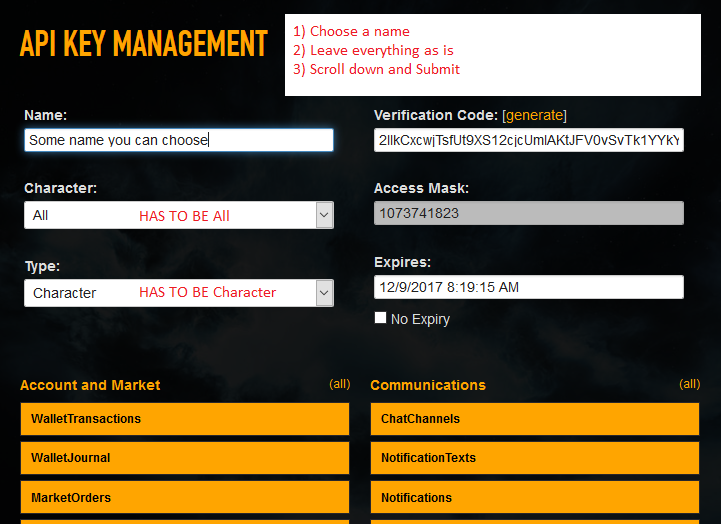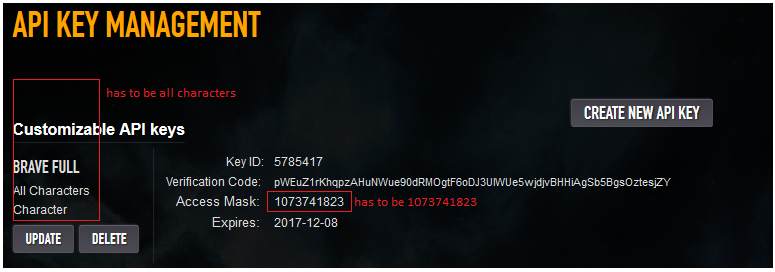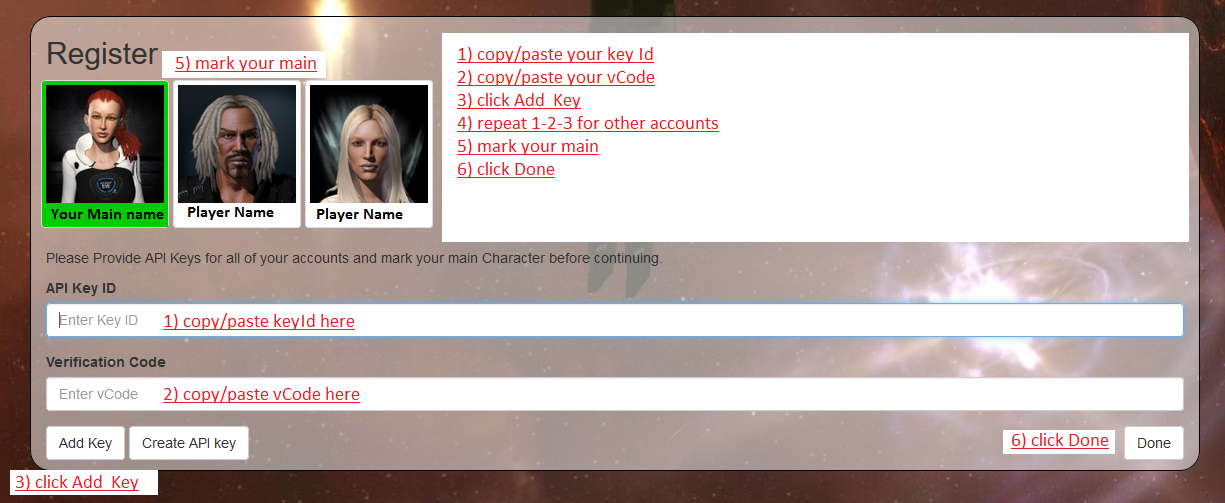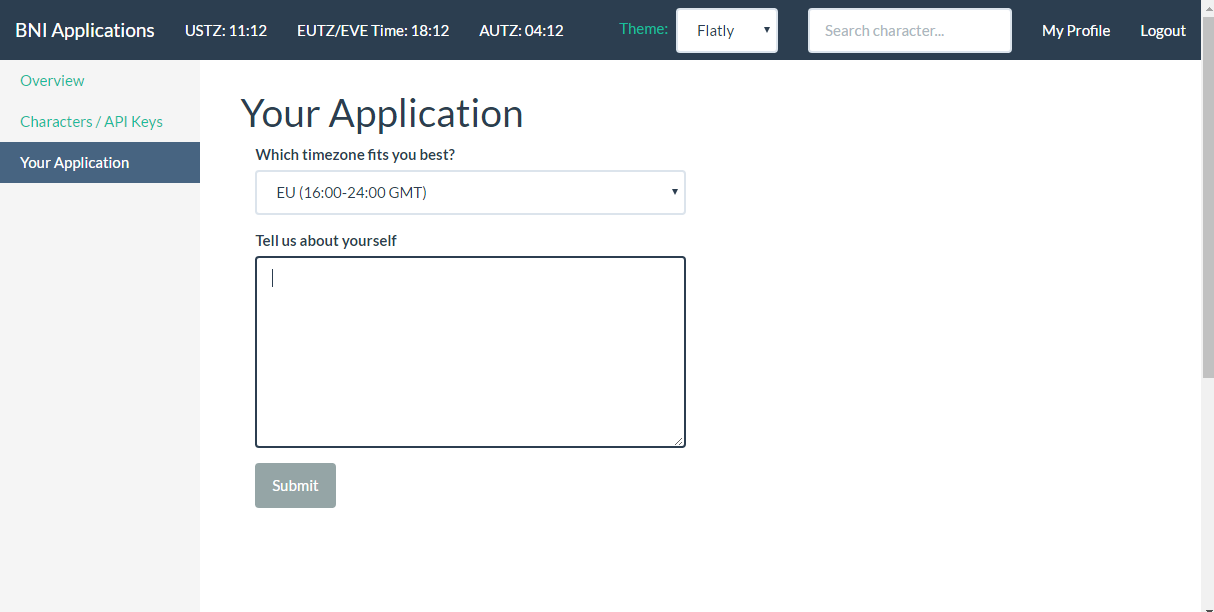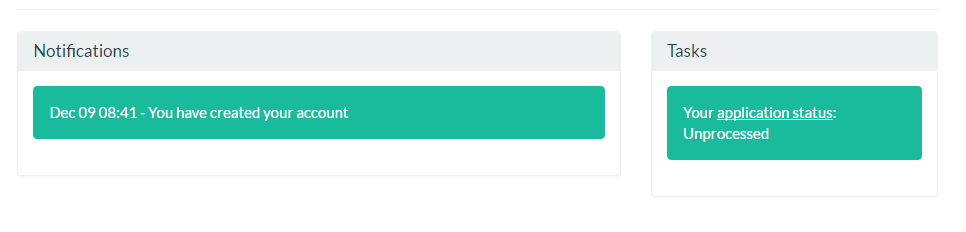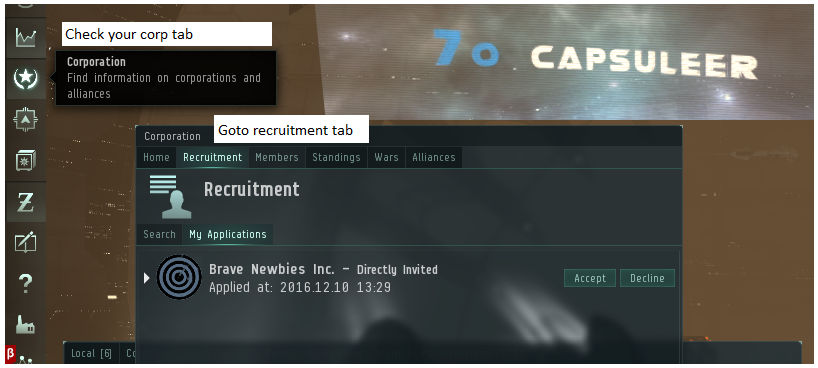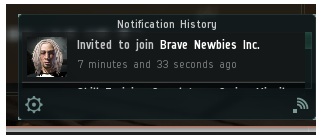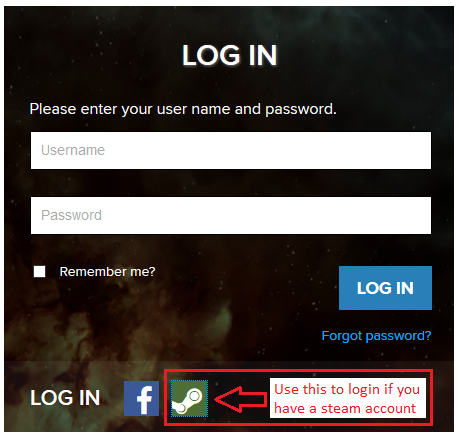This is an old revision of the document!
How to Apply to Brave
This page describes the process to join Brave Newbies Inc., Brave's main corporation. Other corporations in the alliance have a different process. To learn more about the other corporations in the Brave Collective visit this page.
Table of Contents
Create an Account!
If you haven't created an EVE Online account yet, you can use the "30 Day Trial" link in the sidebar on the left to receive additional skillpoints to get you started.
Requirements
The only requirements for joining Brave Newbies Inc. are owning a computer and having a pulse (and following the application process, of course). You don't have to have 5bil SP or 1tril ISK in your wallet, if you want to have fun in the game and can follow our principle of "stay classy", you are welcome to join!
Both Alpha (free-to-play) and Omega (monthly subscription) accounts are welcome to join Brave.
<WRAP round info> We highly recommend new players to complete the tutorials first and try to run the Sister of Eve Epic Arc. They will teach you basic game mechanics and give you some money. </WRAP>
How to Apply to Brave Newbies Inc.
- Go to the recruitment page at https://recruiting.bravecollective.com/
- Click on the
Registerbutton and add your API keys. - Login to EVE SSO with the character that wants to join
- Go to
Your Applicationand answer the questions - Wait to be accepted
How to Make API KEYs with the Correct Mask 1073741823:
Click on the Create Api Key button or use this predefined link
- In this API page
- Choose a name for your API key, handy to find it later.
- Do not change anything else
- Scroll down and submit
How to Add Your Keys to the Register Page
- Copy/paste your key Id
- Copy/paste your vCode
- Click Add Key
- Repeat steps 1 to 3 for other accounts
- Mark the character you want to join with
- Click
Done
After Adding Your Keys
How Will You Know You Are Accepted ?
Once you have been accepted we will send you an ingame invite to join.
Check Your Status
You can check you status on https://recruiting.bravecollective.com/dashboard/: \\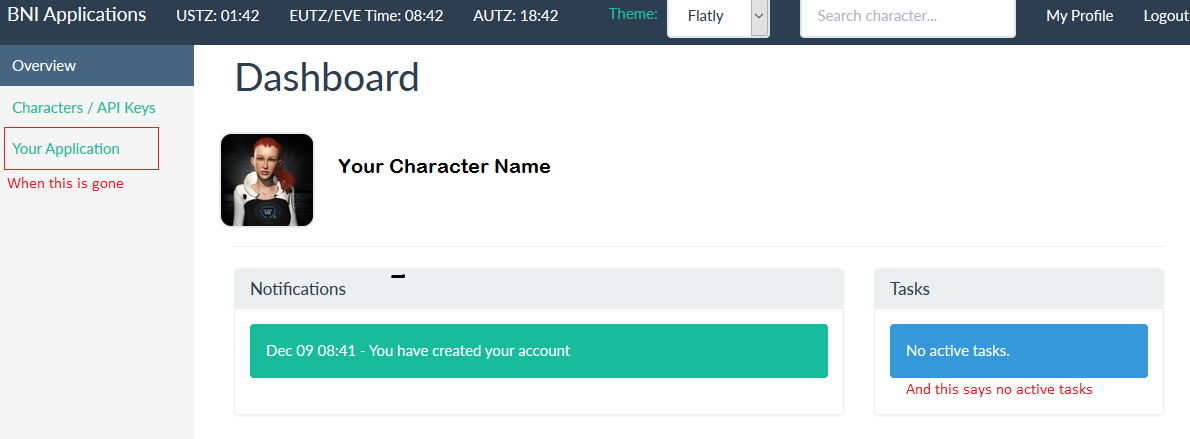
When You Are Accepted
Being Put on Hold
When you check your status and you see this:
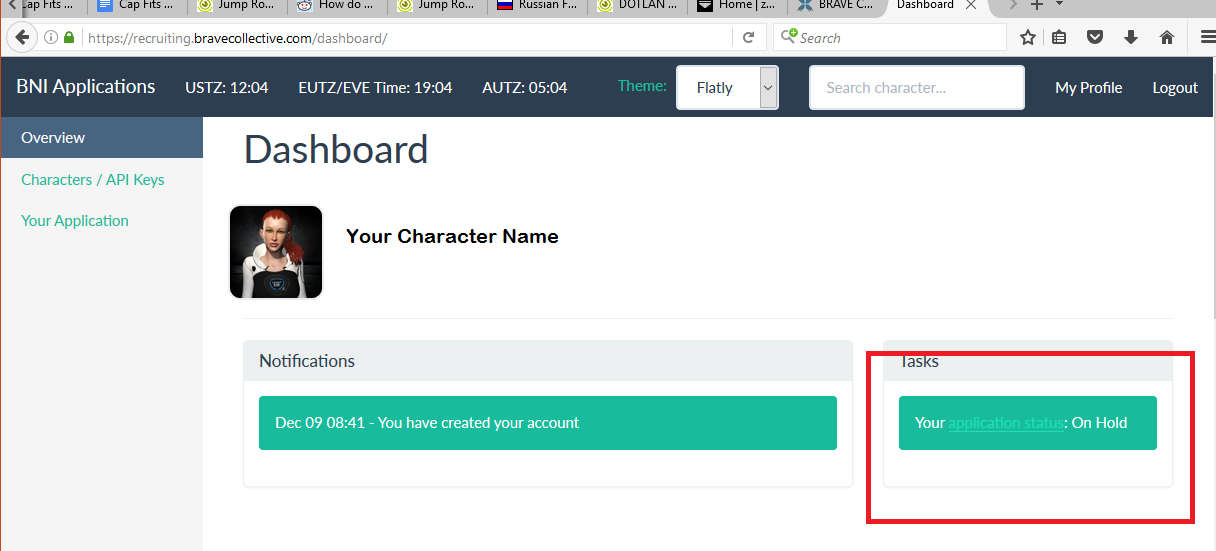
Dont panic! This just means a recruiter needs more info from you. Check your in game mail and answer any questions he has.
<WRAP round info> A typical requests will be questions about characters that we think are alts of you. If they are, just add the relevant API keys to the Characters/API Keys page. </WRAP>
Problem Solving
Common errors:
- You get the error
Error: Please add API Keys to all of your accounts, make sure you hit the add API key button and not the done button. - You don't get invited: It can take some time for us to process your application (from a few minutes to a few days).
- You didn't get a invitation mail: You will not get a mail when you're accepted (only a notification), you need to look under the
Corporationicon »My Applicationsto check the status of your application and to see and hit the accept button.
Read the Travel Guide!
<WRAP round important> After you have sent your application, absolutely make sure you read how you get to our HQ! </WRAP>
<WRAP round info>
It is recommended that you wait until nearing/being docked in Keberz before accepting the invitation.
Our corp/alliance has a high chance that multiple wardecs are active against us at any given point in time. Once you hit that final accept button, you are no longer safe in highsec. Wartargets (mostly near trading hubs) will attack you.
</WRAP>
How to Apply With an Alt
Applying with your alts is similar too applying with your main:
- Login with the character you first applied with
- Go to https://recruiting.bravecollective.com/keys and add an API key for your new alt.
- Then just put in a new application ingame, mention which alt you want to have accepted and wait
<WRAP round info> If you never applied on the recruitment website before, just add all your keys. </WRAP>
What to Do Once You're in...
Read the welcome mail. Seriously, read it. Yes, all of it.