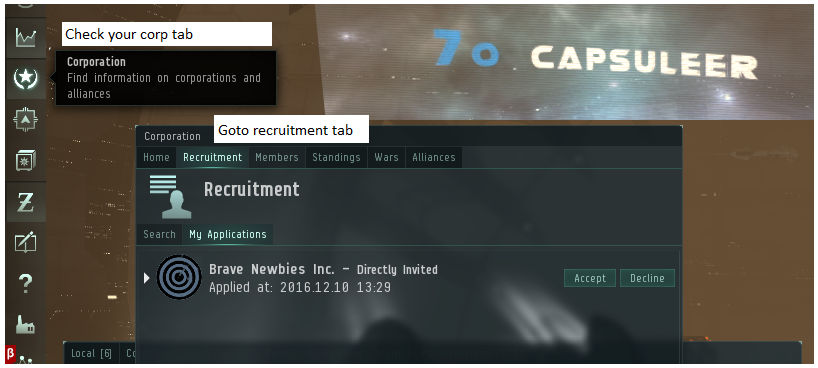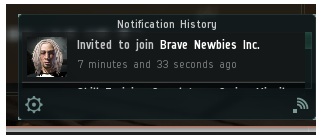How to Apply to Brave
This page describes the process to join Brave Newbies Inc., Brave's main corporation. Other corporations in the alliance have a different process. To learn more about the other corporations in the Brave Collective visit this page.
Create an Account!
If you haven't created an EVE Online account yet, you can create a free Alpha Account here.
Requirements
The only requirements for joining Brave Newbies Inc. are owning a computer and having a pulse (and following the application process, of course). You don't have to have 5bil SP or 1tril ISK in your wallet, if you want to have fun in the game and can follow our principle of "stay classy", you are welcome to join!
You need to apply with your Main character as Brave is not an alt corporation
Both Alpha (free-to-play) and Omega (monthly subscription) accounts are welcome to join Brave.
How to Apply to Brave Newbies Inc.
1. Head over to the Brave Collective Core Services Website.
2. Click on the Log In button and Login with your MAIN.
3. On the homepage, for ALL of your alts, click the link under "Add your other characters by logging in with EVE SSO." and login with your alt(s).
- If your alt is on a different account, click "Switch User" and login with your other account.
4. Log into the Brave Recruitment Website.
5. Go to The Brave Newbies Inc. Application, and click "Apply."
6. Wait to be accepted.
How Will You Know You Are Accepted ?
Once you have been accepted we will send you an in-game invite to join.
Check Your Status
You can check you status on the Brave Recruitment Website.
- The "Open" status means your application has not yet been reviewed.
- The "In-Progress" status means your application is in the process of being reviewed.
- The "Accepted" status means your application has been accepted, and you should be receiving an invite soon if you haven't already.
- The "On Hold" status means we need more information from you. Keep an eye on your Main Character's In-Game Mail.
While You Wait
Check out the Applied to Join Brave? page to get an overview of what to do while waiting on your application and what your first steps will be after joining.
Before You Accept Your Invitation
Our corp/alliance has a high chance that multiple wardecs are active against us at any given point in time. Once you hit that final accept button, you are no longer safe in highsec. Wartargets (mostly near trading hubs) will attack you.
What to Do Once You're In
Read the welcome mail! Seriously, read it. Yes, all of it.
How to Apply With an Alt
NOTE: You should only ever have one Brave Collective Core Services account.
1. Login to Brave Core with your main character.
2. Click the link under "Add your other characters by logging in with EVE SSO." and login with ALL your alt(s).
- If your alt is on a different account, click "Switch User" and login with your other account.
- Make sure all your alts have been added to Brave and Goon auth before proceeding.
3. Click "Apply" on The Brave Newbies Inc. Application.
- In the field "Who to invite" type the name of your alt, rest of the fields you can fill with "This is an alt app"