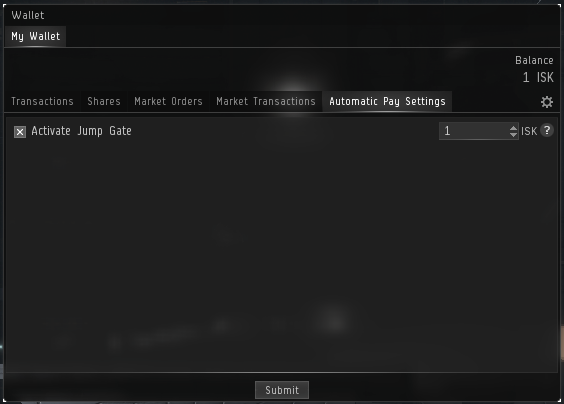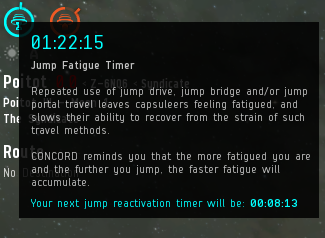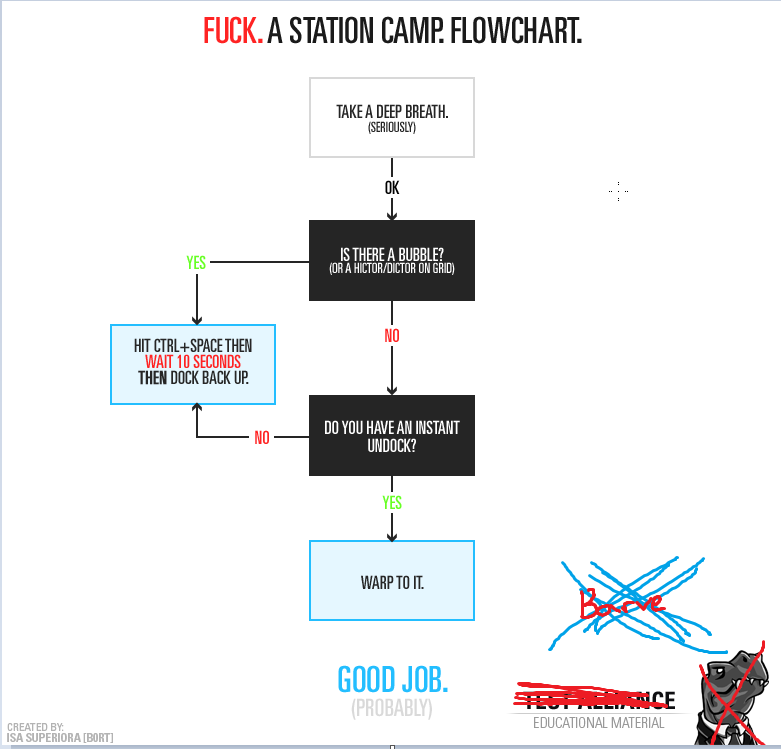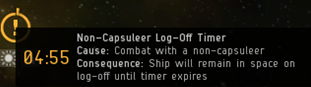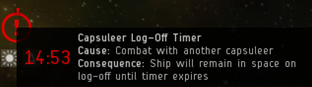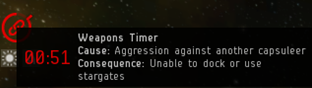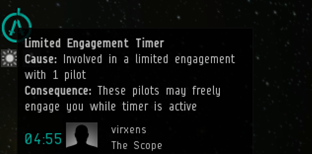A BRAVE Guide to Surviving Nullsec
Nullsec, short for "Null Security Space", comprises every system in EVE that has a security status at or below 0.0. These are the regions of space where wars between the great alliances and coalitions have been fought, and where the powerful pirate factions make their home. There are no ships of CONCORD or one of the major governments ready to come to your aid in null sec, no batteries of heavy guns on the gates that will save you if you are tackled.
As long as you are undocked, you are always in danger of having your ship destroyed and your pod obliterated.
Brave finds itself constantly at war. Even in the farthest-flung systems in Eve at 4 a.m., there is still a chance that a lurking enemy went unreported in intel. With players from around the world ingame, what would be odd hours for you could be primetime elsewhere. Despite the dangers, there are essential skills you can develop and use to both increase your odds of survival and frustrate your enemies.
Local Chat
The most important tool to gauge your surroundings is the Local Chat channel. This channel will show you everyone currently in your solar system. A properly set up overview can let you immediately distinguish allies from enemies with one glance.
Effectively using Local Chat requires little set up. Simply drag the local window out giving it a separate pane and stretch the window lengthwise. Click "Member List Settings" (looks like 3 people) enable "Show Compact Member list". Properly set up your local chat should resemble this. Watching Local chat like a hawk can save your life.
A common window layout technique is to position your Local Chat window behind and to the side of your other chat windows, so that only the total player count and list of names is visible:
This allows you to keep an eye on how many neutrals/reds are in system without sacrificing screen space to local chatter. Please remember that in null sec everything that is not blue or green (depending on your overview settings) is to be considered hostile.
You can keep an eye on who is entering the system you are in by highlighting the list of individuals in local and pressing CTRL+A. This will highlight the list as it currently stands. Anyone who enters local will not have their name highlighted, leaving you with an at-a-glance view of any new neuts that probably want to kill you.
Intel Channels
Paired with Local chat, intel channels will give you a good idea of any enemies in the area. It is important to remember intel channels are only effective if people are reporting intel! If you see hostiles or neutrals in your system it is imperative you report them to the proper channel.
- SMT - The Intel Map tool. Anything reported in the west.imperium in-game chat channel can be shown here. If you're not using this, you're doing it wrong. Note: this also works great on a tablet or a separate laptop.
- You may need to adjust the filters on the initial install of SMT to ensure it is watching the proper channel(s). To do this, open the program and go to File → Preferences → Intel. Adjust the Channel Filters to match the in-game channel name(s) you want to watch (e.g. #00ff00>west.imperium").
- west.imperium - In-Game Chat Channel where Intel is provided. When linking intel, the format used is usually:
- System - Name Of Pilot - Ship Pilot Is Flying * (if n/a, write 'nv', which means 'no visual')
for example: HED-GP - Lychton Kondur - Ibis.
Lastly, if someone asks for the status of a system, it generally means whether there are neutrals or reds in the system, or in a specific place in system, so if you can safely answer the question for them by quickly checking or already know, do so in the Intel channel.
- Use west.imperium while flying in Delve, Querious, or Peroid basis.
- Use east.imperium while flying in Tenerifis, Immensea, Catch, or Impass.
- use southeast.imperium while flying in Paragon Soul, Esoteria, or Feythabolis.
Jump Gates, Jump Bridges, and Jump Fatigue
Jump gates have been established throughout Brave space to provide you with a quick means of traversing long distances. However, they have dangers associated with them that could spell disaster for the unaware.
There are jump bridges and jump gates; they are not the same. Titans and Black Ops ships can make jump bridges, while The Ansiblex Jump Gate is a POS (player owned structure). Also the Jump Gates do not have any jump fatigue while the jump bridges still have jump fatigue.
You need to understand the mechanics of jump fatigue. Repeated use of jump drives or jump bridges will trigger two cooldowns. One is a hard cap on when you can jump again, your jump timer. The second is jump fatigue, a timer that increases your hard jump timer each time you make a jump while it's active.
For more info please read CCP's dev-blog
To calculate your fatigue, you can use Nakamura Lab's Jump Fatigue calulator.
Autopilot
Summary: Don't use it
A convenient feature, get from point A to point B quickly. On the surface it appears a useful feature, and in many situations it can be.
In nullsec it can be lethal. Here's why:
Autopilot uses the following routine to get you to your destination.
- You press autopilot.
- You enter warp to the gate, but not at zero, you land 10km away from the gate.
- Autopilot proceeds to have you burn toward the gate without use of any propulsion modules such as afterburners or micro-warp drives.
- Once you reach the gate, you jump.
- Repeat each system.
That means you're vulnerable. The whole trip, vulnerable.
Not only does it violate every safety principle in the book as far as warping directly to gates (refer to section on travel for details), but you are left as a sitting duck for up to a full minute or more on every gate you pass through.
The Exceptions
Sometimes autopilot can be used productively though! Usually, by using it differently than intended. This is not a comprehensive list, but when in doubt play on the side of not using the feature.
Automated Docking
Let's say you're in warp to a station and want to dock as soon as you land. One option? Set that station as your destination and enable autopilot. It will press the dock button for you the moment you're in range. Another use for this is when a module that prevents docking is active. A cynosural field generator for example. Set that keepstar as your destination, turn on autopilot, and then when the module turns off, your ship will dock hands-free.
Insta-dock/Undock Bookmarks
Stations are large. Often, right clicking a station and selecting warp to 0 still won't put you quite within range of the station dock. It can put you as far as 10km out, which is plenty of time for someone to lock onto you and blow you up. Similarly, when you undock and select "Warp to…", it takes a moment for your ship to align to that place before you warp. Again, this is enough time for someone to lock you and blow you up.
Fortunately, there are rather simple ways around this. An Insta-Undock is a point in space in a straight line from undocking a station, that you can warp to with zero align time. For our high-traffic systems/stations, there will be "instaundock" bookmarks saved as Corporation Bookmarks. To access the menu, just right click on an empty area of space. It is advisable to make your own insta-dock and undock bookmarks as well; often, people will know where our corporate undock bookmarks are set and wait there for you. Be sure to dock at the station as soon as you land at the insta-dock bookmark - if it is camped, hold the D key and spam-click on the station to dock as fast as possible.
For more detailed information, please also read our relevant guides:
Undocking Procedures
The undock of any station is one of the areas pilots have the greatest false sense of security. You are not safe on the station undock even if there is only one hostile in system. It is important to note that immediately after undocking you are invulnerable and unable to be locked for 30 seconds. Any action taken by you will remove this effect save for completely stopping your ship. If you need to undock with hostiles in system, immediately stop your ship and check your surroundings. If the undock looks clear you are fine to continue, but if the undock is red you can redock after your session timer expires. Currently the session change timer is set for 10 seconds meaning that you will be unable to redock with a station for the first 10 seconds in space. It is imperative that you do not try to redock with a station in these 10 seconds or you will become vulnerable. More advanced undocking techniques are covered in the intermediate section.
Tactical Bookmarks
Aside from setting up your overview, tactical bookmarks are one of the most strategically important steps a pilot can take to prevent death. Tactical bookmarks can provide instant undocks, "safe" spots in systems, and perches for celestials.
Your first task in any new friendly system is to make an instant undock bookmark for the station. If the undock is being camped without bubbles this will give you the chance to escape. Instant undocks are especially useful in high traffic systems, like our staging system or Jita. In highsec systems it's usually a better idea to use a neutral alt to make these bookmarks then contract them to your main character.
Safe spots and tactical perches are more useful in gathering intel on a system than helping you escape. A safe spot works by putting your ship outside of normal vectors between celestials, hopefully limiting the chance of you being scanned. It is important to note that if you're not cloaked you will be found. Tactical perches, on the other hand, serve to let you avoid bubbles as well as allow you to scan gates before you land on them.
Safe Spot Bookmarks
To create a safe spot bookmark in a system, open your People & Places menu. Warp between two fairly wide-spaced celestials, e.g. a stargate and the sun, then while you are in warp click press CTRL+B and 'Submit' to save a spot partway between the two locations. Rename it to "Safe". Now when you right-click in open space the new bookmark will appear in your destinations list and you can warp to it. This creates a very unsafe safe, since it will be in line between the two celestials. To make it harder to find, you can create two of those safes (use different celestials to make them) and then create another one by warping between the two safes (That's the recommended way to make a safe).
Note that even though nobody else will be able to warp to your personal safe spot, a ship with Combat Probes will still be able to find you unless you are cloaked.
Tactical Perch Bookmarks
A tactical perch is simply a bookmark in space that is on-grid with a stargate, station, or other celestial object that you want to get a look at without getting too close. Since it is not usually possible to create these in the heat of battle, it is a good idea to make your own perches in systems you expect to be active in.
Let's say you want to create a perch on a stargate. After checking local to make sure there are no enemies around, warp to the gate at 100km range, then turn around and burn away from the gate in a random direction (it's a good idea to have a ship equipped with a MWD at this point). When you have reached around 200-250km distance, open your People & Places menu and create a new bookmark. Name it something like "250km off HED-GP gate".
Now when you are active in this system and want to look at the gate without the risk of landing on top of someone, you can warp to your new perch.
The Directional Scanner
An often underused utility by newbros is the directional scanner, or "d-scan". This tool allows you to know what is around you in space up to 14AU away. The scanner is most useful when used in conjunction with tactical bookmarks allowing pilots to safely navigate around hostiles. With proper overview settings, you can detect bubbles this way. If you enter warp before a bubble is active, you will not be caught by that bubble. Warping within 14 AU of your target stargate and narrow angle D-scanning towards the gate is a good way to stay safe in null. (Of course it doesn't protect you from the other side of the gate.) Be aware that the direction of your D-scan is based on your camera, and is unrelated to the direction your ship is facing.
There are many excellent YouTube tutorials demonstrating how and why to d-scan.
When scouting for a fleet, it is also helpful to be able to show your FC what you have found on D-Scan. There are many third party tools that allow you to do this, like The Brave D-Scan Tool.
How these tools generally work is that you first D-Scan as per usual in-game, and then once you have done this, select the box where the results are found and press Ctrl+A, then Ctrl+C. After that, go to any of the tools linked above, and they will generally ask you to paste these results that you have just copied into a text box (Ctrl+V). Depending on the third-party tool used, follow any further prompts on the website.
Note: After the January 13th, 2015 patch ("Proteus"), Combat Recon ships (Curse, Rook, Lachesis, and Huginn) are now undetectable by D-scan.
Aggression Timers
Aggression timers are small countdown clocks that appear in the top-left of your screen. Since CONCORD are not active in null-sec, the main concern with aggression timers is that they can prevent you from using a stargate or docking at a station for 60 seconds following combat with another player.
This can sometimes cause problems for fleets, since if some players have timers and some don't, the fleet can become separated by jumping through a gate. On fleets you will often hear the FC say "Do not aggress" when an enemy is on-grid; this is because the FC wants to be able to escape the system safely without waiting out aggression timers.
In high-security space, you can acquire a Suspect flag by stealing from a container or wreck, and by providing a remote assistance to other players in possession of an active Suspect Flag, Criminal Flag or Limited Engagement, or players who have Outlaw status (have -5 Security Status or lower). You can also be given a Suspect flag if a player activates a kill right on you.
In low-security space, targeting a player's ship (not their capsule) with any offensive module, including Smartbombs and other non-targeted weapons, will provoke a Suspect flag. Stealing from a container will also provoke the flag, though assisting outlaw players in low security space will not.
In high-security space, activating any offensive module on another player's ship or capsule, that you are not legitimately allowed to attack (corpmates, war targets, for example), (including non-targeted modules like Smartbombs) will provoke a Criminal flag, as will assisting a player with a Criminal flag. If you receive a Criminal flag in high security space (or jump into high security space with an active criminal timer acquired elsewhere), you will not be able to initiate warp, or jump through a stargate and CONCORD will spawn and attack you, gate/station sentry guns will fire upon you, and any player may fire on you without penalty. Any jettisoned wrecks or containers will be auto-abandoned, allowing any other player to take from them without penalty.
While in low security space, you will acquire a Criminal flag for activating any offensive module against a player's capsule, and for directly assisting any other player in possession of a Criminal flag. If you receive a Criminal flag in low security space, you will not be prevented from warping or jumping, and CONCORD will not spawn to attack you – but you will be fired upon by gate/station sentries, your jettisoned wrecks and containers will be auto-abandoned, and any player may fire upon you without penalty.
Avoiding Bubbles
Warp disruption fields, or more commonly “bubbles”, are nullsec exclusive mechanics that prevent ships from engaging their warp drives when inside them. Bubbles serve many purposes and come in various sizes, but with some simple planning and caution they are usually easy to avoid.
It is a good idea to get into the mindset that nearly every gate in nullsec is bubbled, as carelessness can often get you killed. Common areas to bubble include stations, gates, jump bridges, or any high traffic celestials. The number of bubbles and their placement will be dictated by how much your enemies want to kill you. A five man gate camp might have one or two bubbles on a gate on a vector from a station, while a dedicated operation might have upwards of twenty bubbles strategically placed around the system.
Avoiding bubbles usually boils down to whether or not you have tactical bookmarks for a specific celestial. Warping to a perch and scanning the gate will inform you of hostile presence as well as any bubbles in space. If you’re caught without a tactical look for any celestials in range of your destination, such as an asteroid belt or moon, and perform the scan from there.
You can avoid most bubbles by simply not warping directly from a high traffic area (such as a station) to a gate. Simply bouncing from a planet on the outer edge of a solar system can save your life.
…you can read this too: Azual Skoll's short(ish) guide on bubbles.
Escaping Gate Camps
Additional Tips
When local is up press CTRL+A this will mark all who is in local if someone enters the eye will catch it.
If you end up travelling in your ratting ship fit Warp Core Stabilizer in the low slot (will save you from really bad gank attempts) , leave the ratting ship in your target ratting system and only travel when needed with it.
If you travel and find local has neutrals and you dont have ping bookmarks press alt+shift+x to add moons in space not overview find a moon that is close to the gate you want to travel to and activate tracking camera narrow the dscan and you can now check for bubble camp,this also allows you to warp from not being inline to drag bubbels. Note that moons can have pos towers on it it so only use it in a pinch.