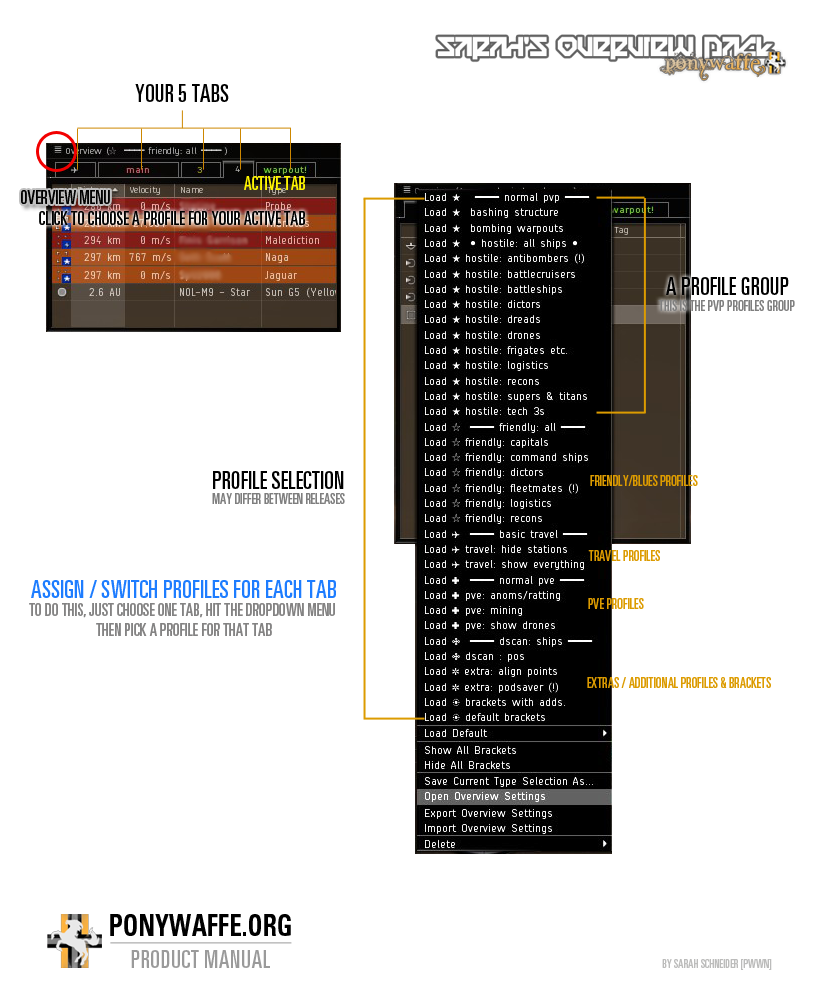This is an old revision of the document!
SaraShawa's Overview Pack
The current version (Aegis/Fozziesov V8) of SaraShawa's Overview Pack can be found in this thread on /r/Eve. Follow the installation instructions below to the dot, to radically improve your EVE combat experience and stop you from attacking friendlies by accident.
Setup
Since v7, SaraShawa's Overview Pack can be applied using exclusively in-game mechanics. Join the chat channel "SaraShawa-Overview" and follow the instructions in the motd. Be sure to reset your overview settings using the burger menu of your overview (Misc tab) beforehand.
So, What Did I Just Install?
Here's How It Works
You'll be given five overview tabs, each tab has their own preselected default profile, these default profiles will be marked with horizontal lines enclosing the profile name. You will also notice that each profile comes with preceding symbols before their names. These symbols are associated with each tabs as in
- First tab, is the travel tab, symbolized by ✈, meaning that any overview profiles with ✈ preceding the name were designed to be used in this first tab.
- Second (main) tab, is your primary tab, the tab itself has no symbol displayed, but the profiles meant to be used with this second tab will have a star (★) preceding the name. It is recommended that you use the default pvp (normal pvp) or default pvp (normal pve). The pack itself sets default pvp as the default profile for the second tab.
- Third tab (3), is your tactical tab, this tab were meant to be used as your secondary combat tab, this is most likely going to be the overview tab you will be switching profiles the most frequent. I recommend to use/switch to any profiles marked with a star (same with the second tab) for this one, depending on what you need at that time (for example, I use my antibomber profile mainly on this tab so I can swap between normal pvp and antibomber by switching between second and third tab).
- Fourth tab (4), is your extras tab, you may use whatever profile you like, the default profile assigned to this tab is friendlies : all.
- Fifth/last tab (warpout!), is your warpout tab. Do not change the profile in this tab, it was meant to be used during gtfo moments, when your ship is blown up or just needing to get out of that spot.
NOTE : All overview profiles follows the standardized tactical display requirements, including pve profiles, that is, all profiles have to show bubbles (interdiction spheres), cynosural fields, at least sun as a warpable/bounce point.
All relevant bracket profiles will show you celestials, stations and gates as a basic rule. All profiles also follows the same/consistent predefined state of display between different groups (hostile, friendly or all). All of these basic rules will make sure that for every profile you use on any overview tab, you will always get a consistent state of entity display between the same group of overview profile (hostiles, friendlies, pve or tactical).
Thank you for the support and to the people whom have contributed their ideas, thoughts and critiques for this overview pack. It is greatly appreciated and I hope you can continue doing so, also thank you for the donations. I will hopefully continue keeping the overview pack up to date.