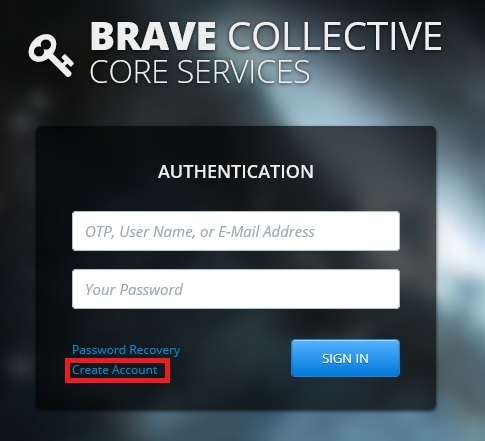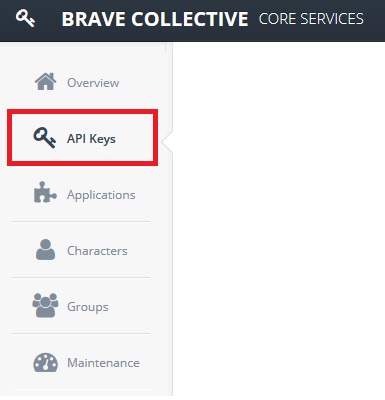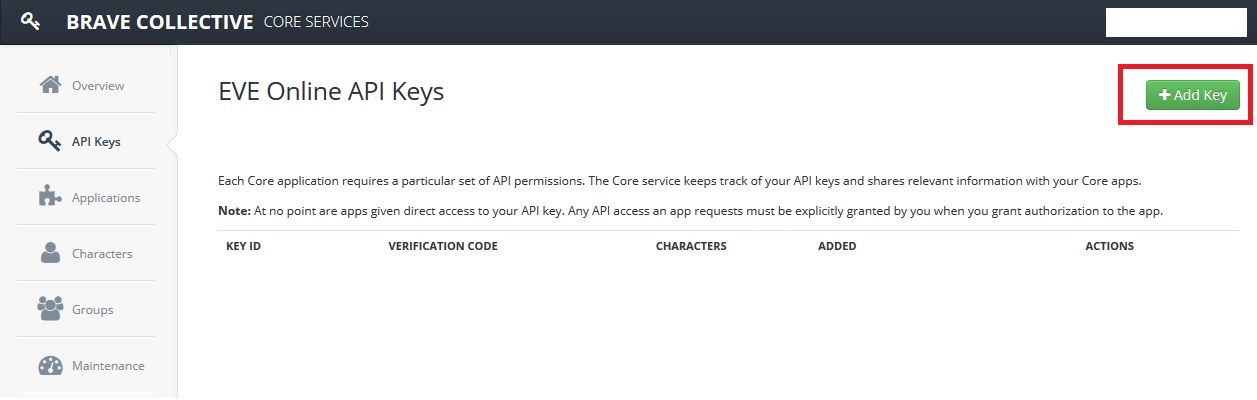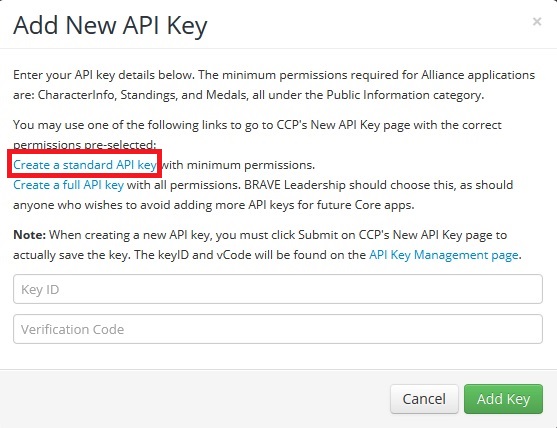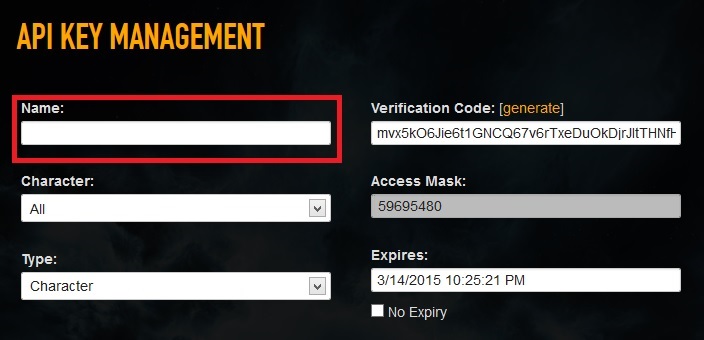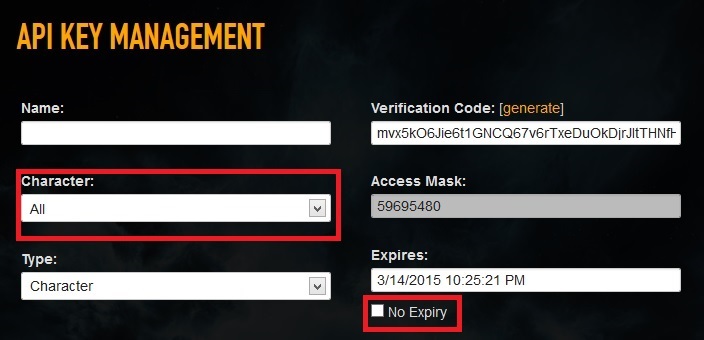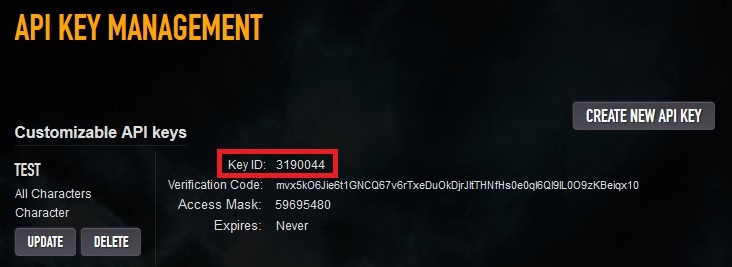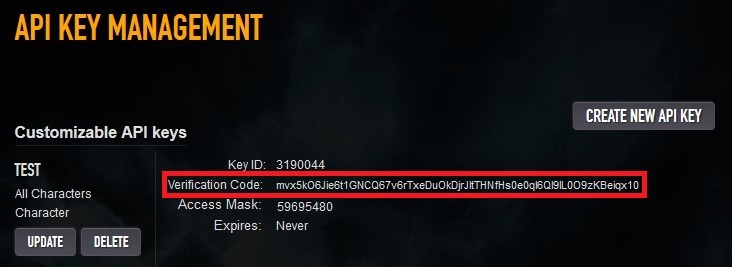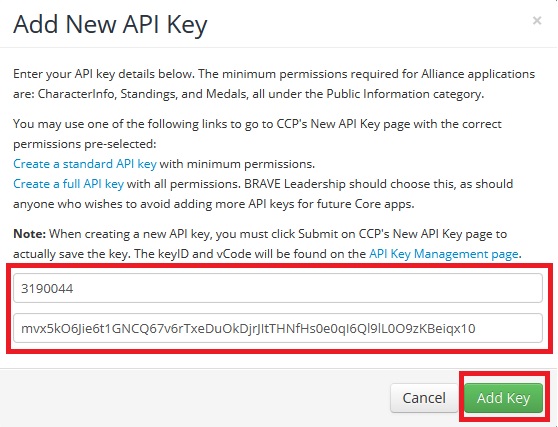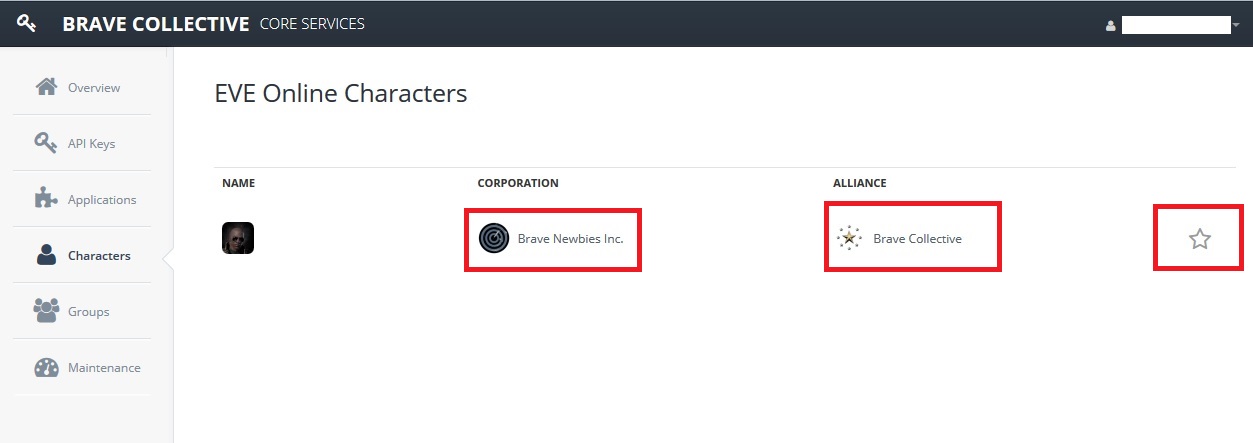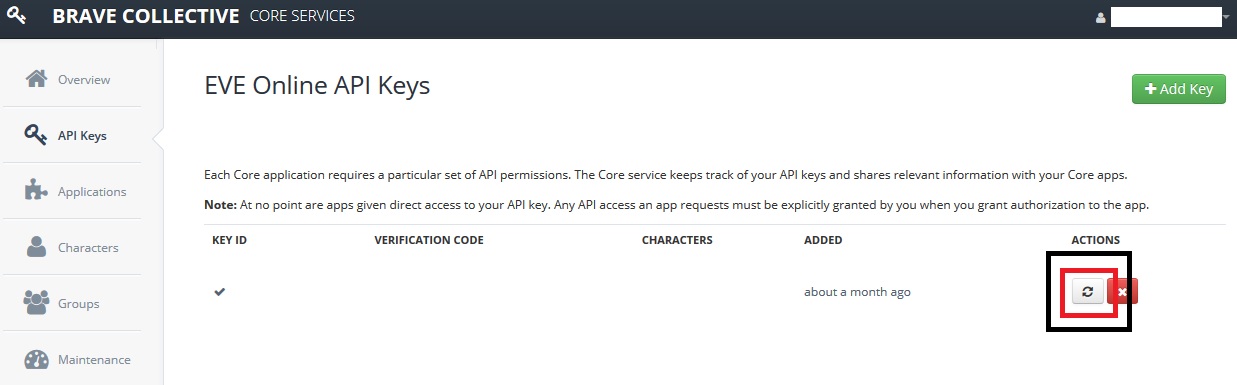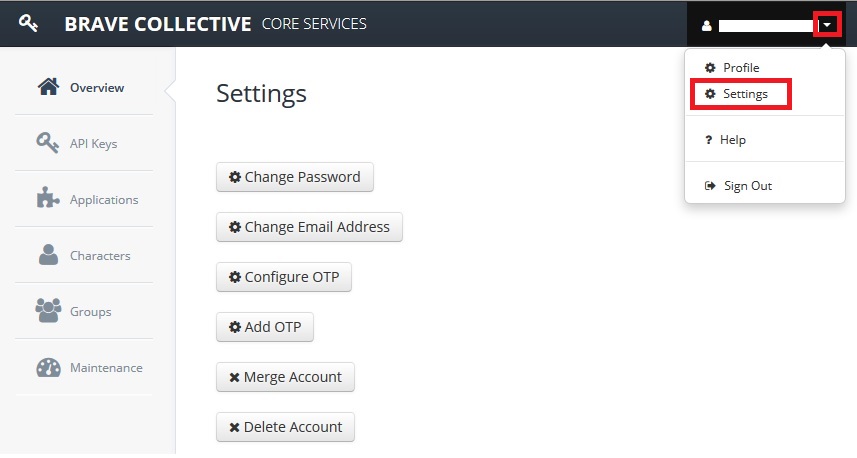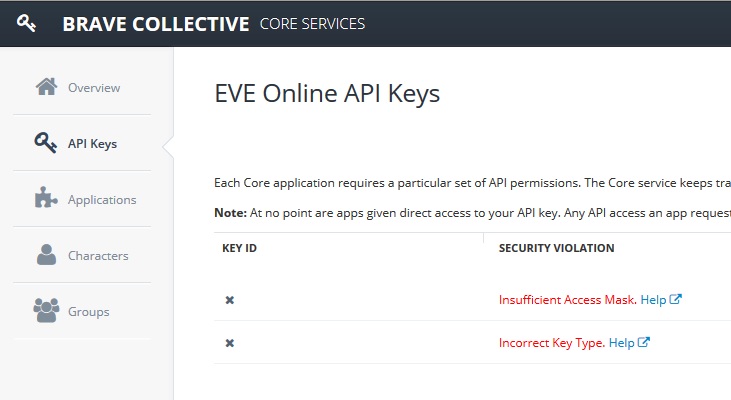This is an old revision of the document!
Make sure your character is listed as being in Brave on the Core Characters page before continuing! Refresh your api on the Core API page if your character isn't listed as being in Brave! ;#;
We do not need your password to help you out with IT related issues. Report anyone (even Brave Leadership) requesting your password to our IT Team or HR Team immediately! ;#;
Core
Brave Auth, also known as Core, is a API based authentication system allowing us to provide otherwise private information to you, without risking the information being freely accessible to the public.
Table of Contents
1. Best Uses
- AUTH ALL THE THINGS
- Required for Mumble, Paste, Cron, …
- Eventually will be required for most services.
2. Setting up Auth
Important: DO NOT CREATE MORE THAN ONE CORE ACCOUNT!
Warning: Brave IT recommends waiting to create a Core account until after you are in BRAVE.
DO NOT USE Internet Explorer
USE Firefox, OR Chrome
If you run into trouble get in touch with the IT team.
2.1. Core Account
Open Core Auth in an out-of-game browser and click Create Account in the lower left corner.
- Usernames should be short and easy to remember and should not be your EVE username
- Do not use special characters such as apostrophes in your username
- Passwords should be complex and under no circumstances be your EVE password
- Password hint, use a sentence without spaces or special characters.
- If you're seeing a red X when creating your account, your password wasn't complex enough.
2.2. API key
You need to add your EVE API key to Auth Core in order to authenticate your user.
- Do NOT forget to select "No Expiry" when creating your API key, forgetting this will cause issues when your key expires.
- We're guiding you through the process of creating a new API key for Core, the one used to apply shouldn't be used and can be deleted.
- Click on API Keys in the left-hand menu and select Add Key in the top right corner
- In the dialog box that appears, click on Create a standard API key
- Please use the link to create your API key as it will setup your key with proper permissions
- Login into your EVE Online account in the newly appeared tab
Note: Do not close any tabs, you will need to switch between them.
- Click in the Name field and enter Brave Auth.
- Ensure your key is set to All Characters and is set to No Expiry.
- Copy the Key ID and paste it into the Key ID field in the Core Services
- Copy the Verification Code and paste it into the Verification Code field in the Core Services
- Click the Add Key in the Core Services and refresh your browser window
2.3. Verify Character
Check the Characters page and confirm that your character is listed and belongs to the correct corporation.
You may click the star next to a character to set that character as your default character; this will pre-select the character for any applications you authorize in the future.
* Do NOT proceed until it shows you being in the correct Corporation. *
If you're not showing in the correct Corporation, refresh your API on the API page every 30 minutes +/-
2.4. Authorize Applications
| ARE YOU SURE YOU VERIFIED YOUR CHARACTERS? |
|---|
| You May Now Authorize Applications |
|---|
2.5. Settings
If you've created more then one account and need to merge both accounts, or need to change the e-mail address on your Core account you can do so in the Settings.
3. Violations
- Insufficient Access Mask, means the key doesn't have the correct access mask.
- Incorrect Key Type, means you've set your key to your character.
- The Character field needs to be set to "All"
- Character Security Violation, means the characters on this API key have been registered to a different Core account already
- You'll need to log in with your old core account.
4. FAQ
4.1 Server Error, see error log for more information
If most of the functions in the left hand side menu in CORE no longer work for you, always displaying "Server Error, see error log for more information", please reach out to admins.