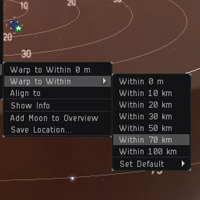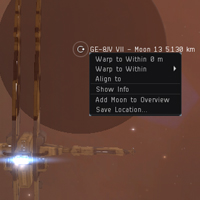This is an old revision of the document!
This page needs to be updated to reflect the moon mining changes.
Moon Probing
Moon Probing is used to determine if a moon has valuable minerals. Those minerals can be mined with a POS and a Moon Harvesting Array. It can provide a really nice amount of semi-passive income to corporations or alliances.
Table of Contents
Moon Minerals
Moon minerals come in five different rarities. The higher the rarity the more valuable the mineral.
| Rarity | Minerals |
|---|---|
| 04 | Atmospheric Gases, Evaporate Deposits, Hydrocarbons, Silicates |
| 08 | Cobalt, Scandium, Titanium, Tungsten |
| 16 | Cadmium, Vanadium, Chromium, Platinum |
| 32 | Caesium, Technetium, Hafnium, Mercury |
| 64 | Promethium, Dysprosium, Neodymium, Thulium |
Hints
- You will get confused and miss probing a moon. So make note of all results, even the "nothing here" ones.
- The "nothing here" result comes as a modal popup (i.e. you cannot click anything else while it is open) and can screw you up if you're trying to get away quickly.
- You don't need to look at the moon when you fire the probe. But you must be flying towards it.
- Beware of moons with a station close to them. The new big grids make you visible from the station undock.
- Moon (survey) probes show up on d-scan, so the locals will find out what you're doing.
- When you warp away from the moon after firing the probe it will look as if the probe is warping away from the moon. That's just an optical illusion (moon big, probe small). The probe will work fine.
Guide
Step 1: Fitting a ship
 To do Moon Probing all you need is a Survey Probe Launcher I and sufficient cargo-space to hold moon probes. We recommend doing it with a Covert Ops frigate or a cloak-interdiction nullified T3 if you have one.
To do Moon Probing all you need is a Survey Probe Launcher I and sufficient cargo-space to hold moon probes. We recommend doing it with a Covert Ops frigate or a cloak-interdiction nullified T3 if you have one.
Also fitting an Expanded Probe Launcher is recommended.
Step 2a (optional):
Use Combat Probes to scan for hostile POS. Make bookmarks for each tower, and note the POS locations on your moon spreadsheet.
Step 2: Warp to a moon
Consult your spreadsheet if this particular moon has a POS. If it does, warp to the POS tower at range 70km or 100km.
Otherwise just warp to the moon at any range.
Step 3: Align to the moon
Have one overview tab with moons enabled, and order it by distance. The moon you are next to will be at (or near) the top at about 5000km distance. Align to it.
Step 4: Launch probe
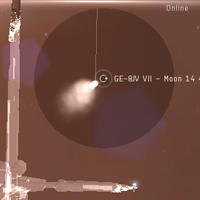 Once you're flying directly towards the moon decloak and launch your probe. If hostiles are near (POS or players) re-cloak immediately once the cloak delay is up. Warping away usually takes longer than cloaking.
Once you're flying directly towards the moon decloak and launch your probe. If hostiles are near (POS or players) re-cloak immediately once the cloak delay is up. Warping away usually takes longer than cloaking.
Step 5: Wait for the results
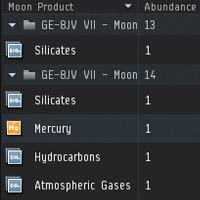 Depending on the type of probe you're using you have to wait a certain amount of time for the results to come in. Make sure you don't leave the system and/or log off, otherwise you'll have to start over. While you wait for the results you can continue to launch probes at other moons in the same system. All the results from your probes will be gathered in the Moon Probing window. If your probe didn't find anything you will get a pop-up telling you your probe has found nothing of value.
Depending on the type of probe you're using you have to wait a certain amount of time for the results to come in. Make sure you don't leave the system and/or log off, otherwise you'll have to start over. While you wait for the results you can continue to launch probes at other moons in the same system. All the results from your probes will be gathered in the Moon Probing window. If your probe didn't find anything you will get a pop-up telling you your probe has found nothing of value.
Step 6: Note all the results
The results will come in, eventually, and you should note all of them in your spreadsheet. Even (and especially) the empty moons as these will only show a popup window once (you can check your Combat Log for the last few). Missing one moon when sending probes happens. Having good records means you'll only have to redo that one moon, not all of them.